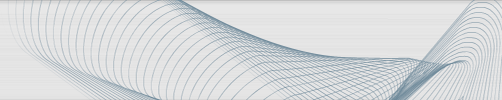从头开始配置一台tomcat+nginx环境的阿里云ecs
首先我们开通阿里云ecs主机后,我们ssh到linux系统,第一步我们当然是挂载云盘,挂载过程见:
阿里云linux下的云磁盘(数据盘)挂载步骤 ,地址如下:
http://www.hongxuejing.com/linux/mountaliyundisk-14.html
挂载完成后,我的习惯是配置上linux的iptables防火墙:见文章:
http://www.hongxuejing.com/linux/linux_iptables-20.html
根据自己需要打开端口,我是只开80(Web)和22(ssh)
如果我们是多台ecs服务器,如果需要考虑服务器间文件同步的话,我习惯使用 rsync和inotify 的方案实现,过程步骤详见:
http://www.hongxuejing.com/linux/aliyun-linux-rsync-inotify-55.html
之后我们配置java环境,详见:
阿里云linux下安装配置jdk
http://www.hongxuejing.com/java/linuxanzhuangjdk-15.html
配置tomcat:
http://www.hongxuejing.com/linux/linux_tomcat-26.html
然后就是我们的重头戏,nginx了,过程如下:
http://www.hongxuejing.com/linux/anzhuang_nginx_linux-21.html
进行网站配置,配置完成后,我们需要把tomcat编译支持为apr模式
http://www.hongxuejing.com/linux/tomcat-apr-64.html
配置过程基本完成,收拾收拾就可以发布应用啦!
- 老ecs阿里云盘在线扩容操作记录(2024-03-13)
- 阿里云等linux云主机设置swap空间的方法(2016-01-31)
- 在阿里云linux 15.1 64位系统编译安装mysql 5.7.10(2016-01-30)
- 解决安装nginx时Can't locate ExtUtils/Embed.pm in @INC (@INC contains: 的错误(2016-01-12)
- tomcat7优化io模式为apr(2015-05-24)
- java及tomcat使用http正向代理的几种方法(2015-03-08)
- 阿里云linux环境安装squid做正向代理服务(2015-02-28)
- 使用阿里云OCS来存储tomcat的session实现tomcat多机负载均衡(2015-01-04)
- linux下tomcat7的安装及服务配置(2014-10-04)
- linux下nginx与php运行环境的安装配置(2014-10-04)